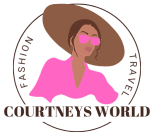Welcome to my blog where I’ll share how Adobe Photoshop Elements can help you capture and edit your best life photography! Whether you’re a professional photographer or simply someone who loves taking pictures, this powerful software has everything you need to enhance your photos and make them truly remarkable.
With Adobe Photoshop Elements, you have the ability to easily organize your photos by date, people, and places. Say goodbye to the endless scrolling and searching for that perfect shot! This software makes it a breeze to find your favorite memories with just a few clicks.
But that’s not all – Adobe Photoshop Elements also offers a range of easy-to-use editing features. From removing camera shake and unwanted objects to adjusting exposure and saturation, you’ll have all the tools necessary to perfect your photos. And if you’re new to editing, don’t worry! There are guided tutorials available to help you navigate the process and learn new techniques.
Looking to get creative with your photography? Adobe Photoshop Elements has got you covered there too! With a variety of effects, filters, and options for photo manipulation, you can truly let your imagination soar. Enhance colors, add text and overlays, or create stunning collages – the possibilities are endless!
Once you’ve edited and perfected your photos, Adobe Photoshop Elements makes it easy to share them with friends and family. From social media platforms like Facebook and YouTube to creating photo books and calendars, your memories will come to life like never before.
So why wait? Upgrade your photography game and start capturing and editing your best life ever with Adobe Photoshop Elements. It’s time to discover the endless possibilities and unlock your creativity!
Easy-to-Use Editing Features
When it comes to photo editing, Adobe Photoshop Elements offers a wide range of user-friendly features that allow you to take your images to the next level. Whether you’re a beginner or an experienced photographer, this software provides the tools you need to enhance and retouch your photos with ease.
One of the standout features of Adobe Photoshop Elements is its ability to remove camera shake and unwanted objects from your photos. Say goodbye to blurry shots and distracting elements, as this software allows you to achieve crisp, clear images. Additionally, you can easily adjust exposure, saturation, and framing to perfect your composition.
Not sure where to start? Adobe Photoshop Elements offers guided tutorials that walk you through the editing process step by step. Whether you want to learn how to retouch a portrait, create a stunning landscape, or apply artistic effects, these tutorials provide the guidance you need to bring your vision to life.
Easy-to-Use Editing Features
With Adobe Photoshop Elements, anyone can become a photo editing pro. Whether you’re looking to enhance your images, remove imperfections, or get creative with different effects, this software has got you covered.
So why wait? Take your photography skills to the next level with Adobe Photoshop Elements. From basic edits to advanced techniques, this software provides the tools and tutorials you need to transform your photos into stunning works of art.
Creative Photography Options
When it comes to digital image editing, Adobe Photoshop Elements offers a wide range of creative photography options. With this powerful software, you can enhance your photos and take your photography skills to the next level. Whether you want to enhance colors, create artistic effects, or manipulate images, Adobe Photoshop Elements provides the tools to bring your vision to life.
One of the key features of Adobe Photoshop Elements is the ability to enhance photos. With a variety of effects and filters to choose from, you can easily add a creative touch to your images. Whether you want to give your photos a vintage look, create stunning black and white images, or experiment with abstract effects, the possibilities are endless.
In addition to enhancing photos, Adobe Photoshop Elements also allows for photo manipulation. You can easily remove unwanted objects, adjust image composition, and merge multiple images to create stunning collages. The software provides intuitive tools that make it easy to transform your photos and unleash your creativity.
Whether you’re a beginner or an experienced photographer, Adobe Photoshop Elements is the perfect tool to enhance your photos and explore your creative side. With its user-friendly interface and powerful editing capabilities, you can easily turn your ordinary photos into extraordinary works of art. So go ahead, unleash your creativity, and create stunning images with Adobe Photoshop Elements.


Sharing and Creating Memories
When it comes to capturing and editing your best life moments, Adobe Photoshop Elements is the ultimate tool. But what happens after you’ve perfected your photos and videos? That’s where the sharing and creating memories feature comes in. With Adobe Photoshop Elements, you can easily share your edited masterpieces with family and friends, creating lasting memories that will be cherished for years to come.
Sharing your photos and videos is as simple as a click of a button. You can directly upload your creations to popular social media platforms like Facebook, YouTube, and Vimeo, allowing you to instantly share your favorite moments with your loved ones. Imagine seeing your perfectly edited photos and videos showcased on your social media feed, receiving comments and likes from friends and family. It’s a great way to share your best life moments and make them even more memorable.
But the sharing doesn’t stop there. Adobe Photoshop Elements also offers a range of photo creations that allow you to turn your memories into tangible keepsakes. You can create photo books, scrapbook pages, calendars, and much more. Imagine flipping through a beautifully designed photo book filled with your best life moments, reliving each memory and sharing it with your friends and family. It’s a wonderful way to preserve and share your most precious memories.
With Adobe Photoshop Elements, sharing and creating memories has never been easier. So why keep your photos and videos to yourself? Share your best moments with the world and create lasting memories that you and your loved ones can cherish forever.


Organizing and Finding Memories
When it comes to managing your vast collection of photos and videos, Adobe Photoshop Elements has got you covered. With its built-in organizer, you can easily keep all your media organized and find specific memories with just a few clicks.
The organizer allows you to sort your photos and videos by date, people, or location, making it a breeze to locate that special moment you’re looking for. You can also add tags and keywords to your media, making it even easier to search for specific images.
Whether you’re a professional photographer with thousands of photos or a casual picture-taker with a growing collection, Adobe Photoshop Elements helps you stay organized and ensures that your precious memories are always at your fingertips.
Upgrade Your Photography Game
If you’re a beginner photographer looking to enhance your skills and take your photography game to the next level, Adobe Photoshop Elements and Adobe Premiere Elements are the perfect tools for you. These editing software packages are designed specifically with beginners in mind, providing an easy-to-use interface while offering both basic and advanced editing options.
With Adobe Photoshop Elements, you can unleash your creativity and transform your photos with professional-looking results. The software offers features like shake reduction, auto brightness and contrast, and guided edits, making it easy to enhance your photos and create stunning visual effects. Whether you want to retouch a portrait, adjust the colors of a landscape, or experiment with creative effects, Adobe Photoshop Elements has the tools to bring your vision to life.
Adobe Premiere Elements, on the other hand, is perfect for beginner videographers who want to edit and enhance their videos. With intuitive editing tools and guided workflows, you can easily trim, cut, and merge video clips, add transitions and effects, and even create professional-looking movie titles and credits. Whether you’re editing home videos, creating vlogs, or producing short films, Adobe Premiere Elements has everything you need to make your videos stand out.
So, why wait? Upgrade your photography game and start creating stunning photos and videos with Adobe Photoshop Elements and Adobe Premiere Elements. These editing software packages provide the perfect balance of simplicity and power, making them ideal for beginner photographers and videographers. Don’t miss out on the opportunity to take your creativity to new heights. Get started today with Adobe Photoshop Elements and Adobe Premiere Elements, available for purchase at Best Buy.
FAQ
What is Adobe Photoshop Elements?
Adobe Photoshop Elements is a powerful software that allows users to easily organize, edit, and share their photos and videos. It is suitable for both professional photographers and casual picture-takers.
What editing features does Adobe Photoshop Elements offer?
Adobe Photoshop Elements offers a wide range of editing features, including the ability to remove camera shake and unwanted objects, adjust exposure, saturation, and framing. There are also guided tutorials available to help users navigate the editing process and learn new techniques.
Can I get creative with Adobe Photoshop Elements?
Yes! Adobe Photoshop Elements allows users to explore their creativity and take their photography skills to the next level. With a plethora of effects and filters to choose from, users can enhance their photos and create unique and artistic images. There are also options for adding text, overlays, adjusting colors, and creating collages.
How can I share my edited photos and videos?
Adobe Photoshop Elements makes it easy to share your creations with family and friends. You can directly upload your photos and videos to social media platforms like Facebook, YouTube, and Vimeo. Additionally, you can create photo books, scrapbook pages, calendars, and more to share your favorite moments in a physical format.
How does Adobe Photoshop Elements help with organizing my photos and videos?
Adobe Photoshop Elements includes a built-in organizer that helps you keep your photos and videos organized. You can easily find and sort your media by date, people, or location. The organizer also allows you to add tags and keywords to your photos, making it even easier to search for specific images.
Is Adobe Photoshop Elements suitable for beginner photographers?
Yes! Adobe Photoshop Elements and Adobe Premiere Elements are specifically designed for beginner photographers. They provide an easy-to-use interface with both basic and advanced options. Features like shake reduction, auto brightness and contrast, and guided edits can help enhance your photos and videos with professional-looking results.